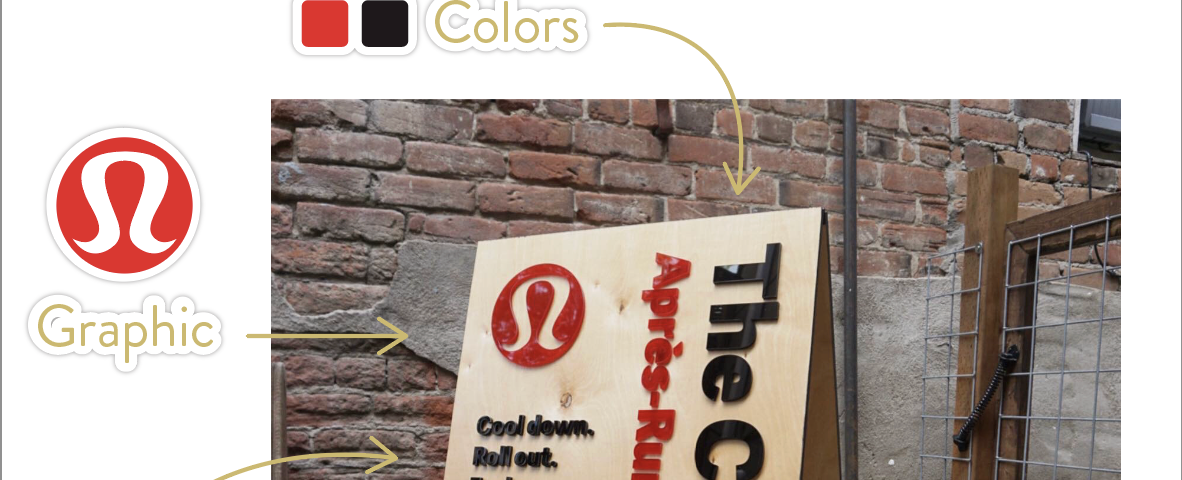If you're one of the multitude of brand owners using Canva to design graphics - from social media posts to printables - it just makes sense to design your signage there, too. We want to make that as easy as possible, so we've got product templates you can upload to Canva and create your design on.
We'll address some common questions we get about using templates in Canva, then give you instructions for doing it yourself.
Which file format can I upload to Canva?
Canva accepts several file types for images, videos, and design files. Our downloadable templates are PDF files, but you can also upload JPEG, PNG, MOV, and Illustrator files, among others.
How do I convert a PDF to a Canva template?
Lucky for us, Canva does that automatically! When you upload a PDF file to Canva, it will show in the "Recent Designs" section of your account homepage. Double click to open it in the Canva editor, and you can manipulate your graphics, add design elements, and edit text.
Can I access your sign templates in Canva's template library?
Unfortunately not. Currently, the only option for using our templates in Canva is to download them from our website and then upload them to Canva.
So, we know that importing our PDF sign design templates as editable files in Canva is possible. Let's take a look at the steps for uploading PDF designs to Canva.
- On your Canva homepage, click "Upload"
- Open the sign design template file from the folder you previously saved it in
- Wait for Canva to import your file
- Find the uploaded PDF template on your Canva homepage, in the "Recent Designs" section
- Double click the template's preview image or file name to open it in the Canva editor.
There you have it! If you run into any trouble, need some free design help, or just have a question, shoot us an email at hello@ovierre.com and we'll get back to you in a jiffy!